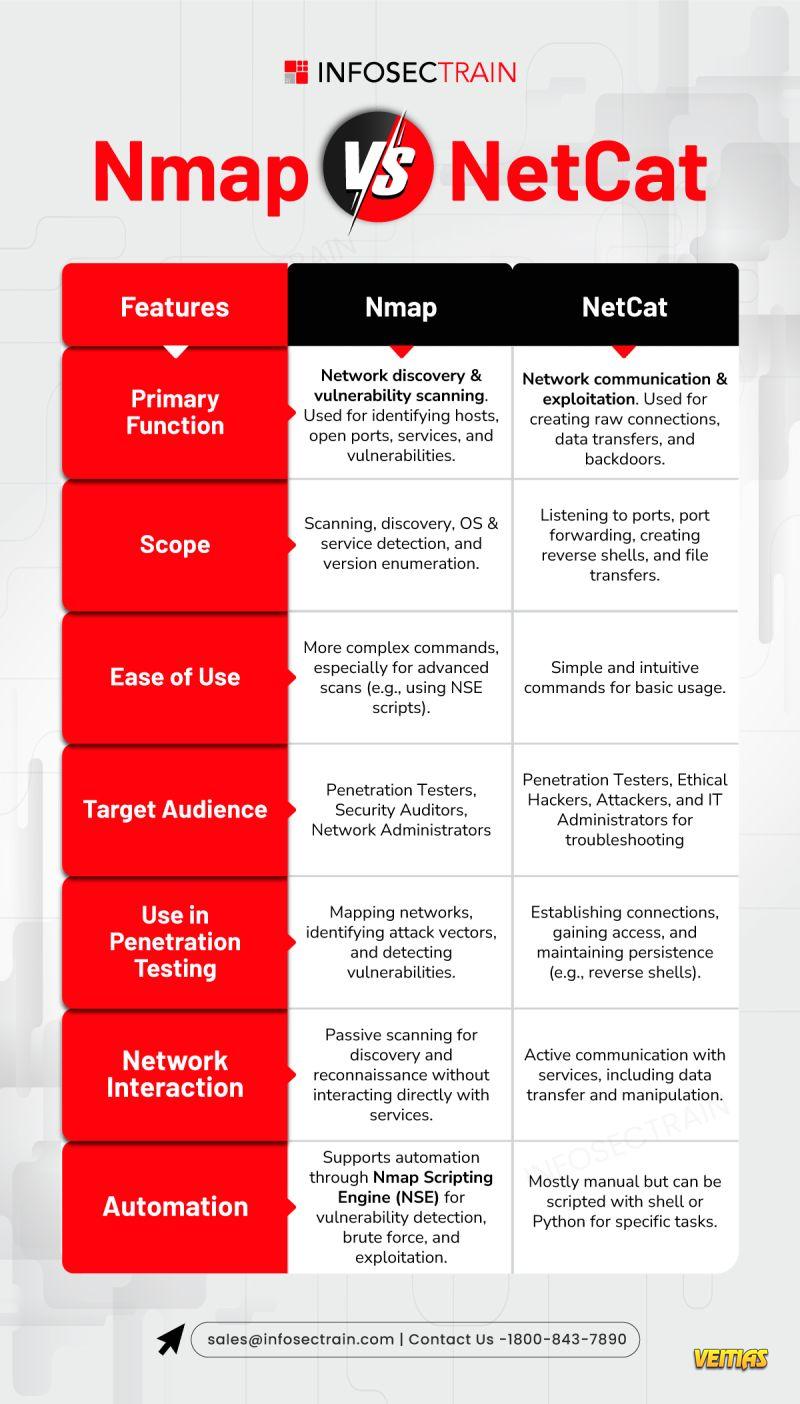🛡 How to DETECT ARP Poisoning with Wireshark?
Don’t let attackers sneak through your network! Learn how to detect ARP poisoning attacks using Wireshark – the essential skill every cybersecurity professional should master.
What you'll learn:
Basics of the ARP protocol
How ARP poisoning works
Step-by-step guide to spotting suspicious activity in network traffic
Watch Now: https://www.youtube.com/watch?v=O50y5u-_dhI&t=1s
Free Webinars to boost your cyber skills → https://www.infosectrain.com/events/
#ARPPoisoning #Wireshark #Cybersecurity #NetworkSecurity #PacketAnalysis #InfosecTrain #Hacking #ITSecurity #NetworkMonitoring #CyberAwareness #EthicalHacking
Don’t let attackers sneak through your network! Learn how to detect ARP poisoning attacks using Wireshark – the essential skill every cybersecurity professional should master.
What you'll learn:
Basics of the ARP protocol
How ARP poisoning works
Step-by-step guide to spotting suspicious activity in network traffic
Watch Now: https://www.youtube.com/watch?v=O50y5u-_dhI&t=1s
Free Webinars to boost your cyber skills → https://www.infosectrain.com/events/
#ARPPoisoning #Wireshark #Cybersecurity #NetworkSecurity #PacketAnalysis #InfosecTrain #Hacking #ITSecurity #NetworkMonitoring #CyberAwareness #EthicalHacking
🛡 How to DETECT ARP Poisoning with Wireshark?
Don’t let attackers sneak through your network! Learn how to detect ARP poisoning attacks using Wireshark – the essential skill every cybersecurity professional should master.
📌 What you'll learn:
✅ Basics of the ARP protocol
✅ How ARP poisoning works
✅ Step-by-step guide to spotting suspicious activity in network traffic
🎥 Watch Now: https://www.youtube.com/watch?v=O50y5u-_dhI&t=1s
📚 Free Webinars to boost your cyber skills → https://www.infosectrain.com/events/
#ARPPoisoning #Wireshark #Cybersecurity #NetworkSecurity #PacketAnalysis #InfosecTrain #Hacking #ITSecurity #NetworkMonitoring #CyberAwareness #EthicalHacking

0 Comments
0 Shares
3347 Views
0 Reviews